Choosing the right resolution for a 2D Platformer
In this post I’ll try to write down the thinking process I made when I chose to develop Kren at a 384×216 sceen resolution.
In this post I’ll try to write down the thinking process I made when I chose to develop Kren at a 384×216 sceen resolution.
Today I started posting around forums. I’m looking for an artist. I have no artistic skills whatsoever; I cannot draw tilesets, sprites, animations… let alone concept art.
This post is outdatedThe following (quite naive) ideas and methods have now been replaced. This post was written when I was just starting out with game development (I was learning GameMaker Studio). Player now has data (like energy, starting_x and starting_y positions, starting direction and so on) and a nice inventory of permanent upgrades. I’ve…
In the earlier tech demo, I had positioned a truckload of similar tilesets. Those bluish/greyish square blocks are not hand picked. I did not make that work in the level editor. I got inspired by the Smart Tile Objects tutorial by HeartBeast. I simply downloaded the Square Blocks Textures from OpenGameArt.org, cut and pasted a bit in…
Not relevant anymoreThings changed quite a bit and thought I’m still using the same notebook, I’m now a happy Windows 10 user running GameMaker Studio 2. I use Linux only when compiling via VirtualBox. I’ll keep this short and sweet. Whenever I tell people that I have a notebook, they usually reply with something like…
I’ll write a longer post soon. You can watch the video on youtube with some audio effects as well. I’m still early into the planning stages of the game. I just needed a platformer engine I can work with to build the game. It’s going to be a Metroidvania type of game. More on that…

Before downloading the Desktop image of Xubuntu 16.04 take a look at these pictures. Notice the RAM usage. Full Xubuntu Desktop is 270 MB while the Minimal Xubuntu setup is 192 MB. I’m not a math genius, but I can see what’s going on here… This is the mini.iso with Xubuntu Minimal installed. My choice I…
I’m re-posting this because, apparently, there’s still someone who’s looking for this post. So here it is, from the original post I made some years ago. After an upgrade I had issues with tearing and waves corrupting the desktop on my external monitor (no issues on my laptop screen). I decided to format and reinstall…
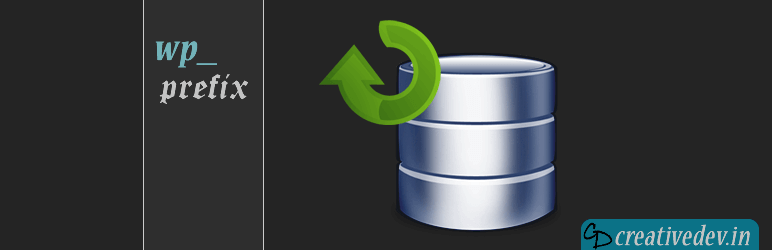
It’s really easy. You just need a plugin: Change DB Prefix Make a backup of your database (and maybe your wp-config.php) Make sure the webserver owns the whole WordPress directory (i.e. if you’re using Apache Web Server and your WordPress files resides inside /var/www/webdomain.com/public_html/, just make sure to sudo chown -R www-data:www-data /var/www/webdomain.com/public_html/ Also issue a sudo…