GameMaker Studio new Collision Detection issues
The new 2022.1 GameMaker Studio version introduced a new Collision Detection system. It fixes some issues while breaking lots of things that were working just fine with the previous one.
The old system used exclusive and rounded coordinates for bounding boxes. For example, the bounding box for a 16×16 collision mask would be generated from (0, 0) to (15, 15) (relative to the mask).
The new system is now inclusive and not rounded. For example the above said bounding box would now be (0, 0) to (16, 16) – they now include the bottom-most and right-most edges.
You might have to adjust your collision bounding box if you don’t want to be stuck in walls. Keep in mind that you might have to change every single collision mask in your game, depending on your project structure. Not only the player collision mask. You might also have to rework the collision code (something I do not intend to do).
Or you could enable the Compatibility Mode and use the old collision detection system.
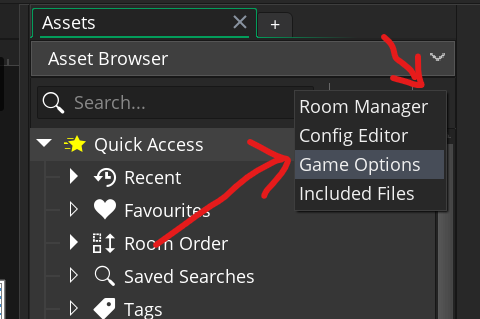
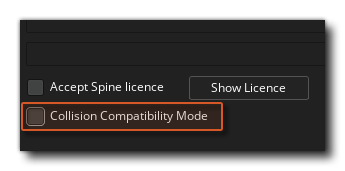
I hope this solves your issues.

I was just wondering if your collision code can be used for commercial purposes in a game that I’m designing with some friends? I’m just curious because it doesn’t say anywhere on the website please let me know! Thank you!
You can use it however you like. I don’t even need credits or donations. Do whatever you want!
Also feel free to come back with a link to your game when published. Good luck with your project!