Touchpad three fingers tap as middle click and Drag and Drop on finger lift – no Delay – on Windows 10 (after creators update)
I rarely post about Windows tips and tricks but this one kind of saved my day, especially because drag and drop and middle click are vital features in the GameMaker Studio workflow.
YMMVYour mileage may vary. This is not guaranteed to work but worked for me twice (before AND after the Windows 10 Creators Update).
Three Fingers Tap as Middle Click
Let’s fix the Three Fingers Tap behavior. I want to disable Cortana and enable the middle click button.
- Open the Start menu and type regedit. Open it (and give it all the authorizations it needs to make changes to your computer).
- On the left panel navigate to this location
ComputerHKEY_CURRENT_USERSoftwareElantechSmartPad - In the right panel search for
Tap_Three_Fingerand double click it. Set its value to 2 - Eventually check that the
Tap_Three_Finger_Enableis set to 1.
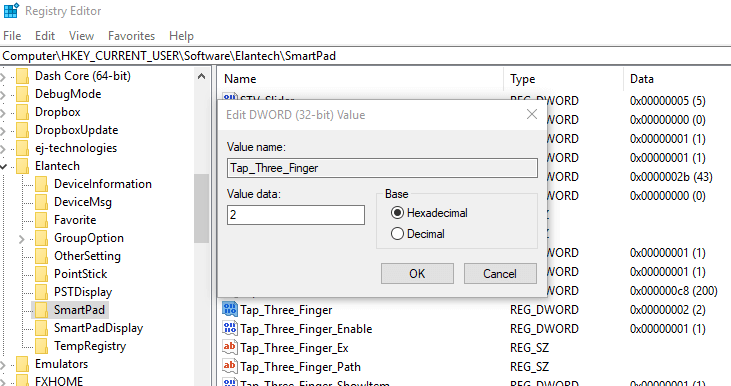
No Delay for Drop when Dragging (drop on finger lift)
- Again in
ComputerHKEY_CURRENT_USERSoftwareElantechSmartPad - Search for the
Drag_Radiokey. - Set its value to 2 to immediately drop on finger lift.
Done. Now the three finger tap will be a middle click and the drag and drop will be instantaneous.