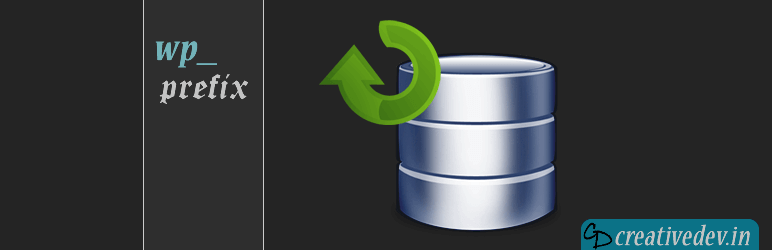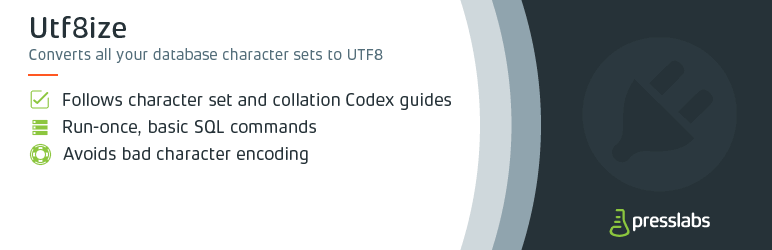How to rename your WordPress database tables prefix after the installation
It’s really easy. You just need a plugin: Change DB Prefix Make a backup of your database (and maybe your wp-config.php) Make sure the webserver owns the whole WordPress directory (i.e. if you’re using Apache Web Server and your WordPress files resides inside /var/www/webdomain.com/public_html/, just make sure to sudo chown -R www-data:www-data /var/www/webdomain.com/public_html/ Also issue a sudo…